It seems like everyone and their nan is talking about AI at the moment. But how is it impacting video and how can we use it to our advantage? We’ve been subtly embracing AI within our video production for a while now and we love trying out new features to see how it can improve our workflow. Here are some of the AI features that have become a staple in our workflow.
Adobe Enhance Speech
We’re often filming interviews in busy locations which sometimes comes with some unwanted background noise. The previous fix for this was Premiere Pro’s built-in audio repair tool which, if used too liberally, could leave the speaker sounding like they’re underwater (not ideal). We’ve been loving Adobe’s AI-based Enhance Speech tool to salvage bad audio, or make good audio even better. Mostly, the sound comes out much cleaner. But this brand new tech is still in development, and on occasion the AI can cause the speaker to sound robotic. The pros definitely outweigh the cons on this one for us, and we’re looking forward to it being a built-in feature of Premiere Pro.
Generative Fill
Another one from Adobe, this one isn’t originally a video tool but Photoshop’s Generative Fill has surprisingly come in so handy. Taking a great static shot and being able to use Generative Fill on the edges in order to reframe, centralise, or clean up messy parts of the image has very subtly improved our videos. It’s of course been a game changer for our photography too.

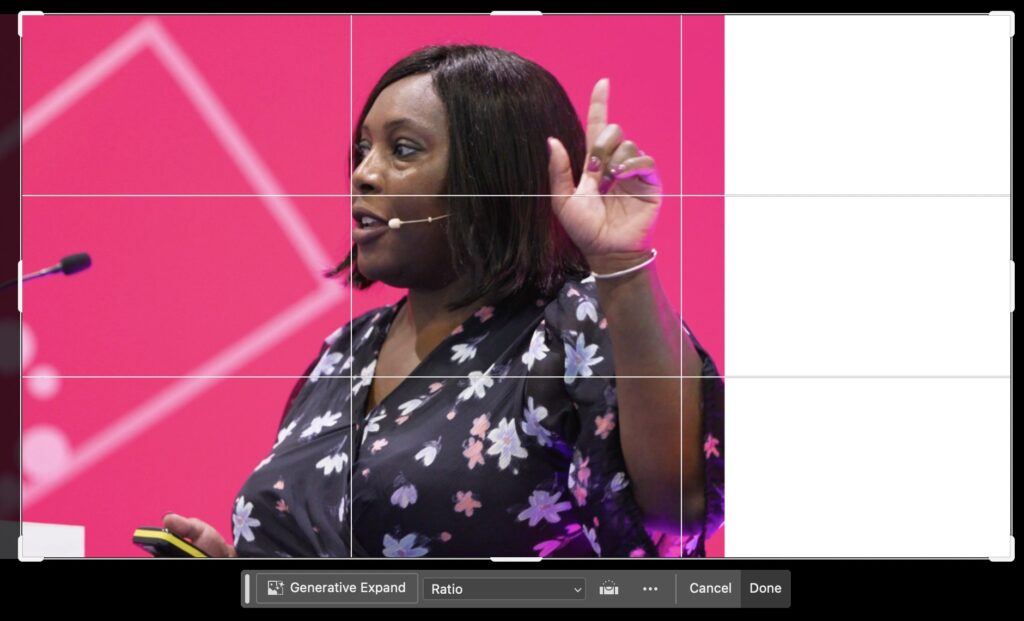


What’s more, Adobe are already experimenting with bringing this technology to video form – although we imagine this will involve mixed results and require serious computing power.
Which #AdobeMAX Sneak was your favorite? #ProjectFastFill is basically Generative Fill for video! 🤯 pic.twitter.com/4Gm9fekpaH
— Howard Pinsky (@Pinsky) October 13, 2023
Transcription and text-based editing
We often edit lengthy interviews down into 2-3-minute films, and we’ve found Premiere Pro’s new text-based editing tool so helpful in speeding this process up. It auto-transcribes everything, then lets us highlight key points (in text form) and drop them straight into our rough cut. Not only is it much easier to find, select and insert the soundbites we need, it’s also changed the way we work with some clients. Now we can send them the transcript and allow them to pick out the soundbites they need, which we then can then easily implement.
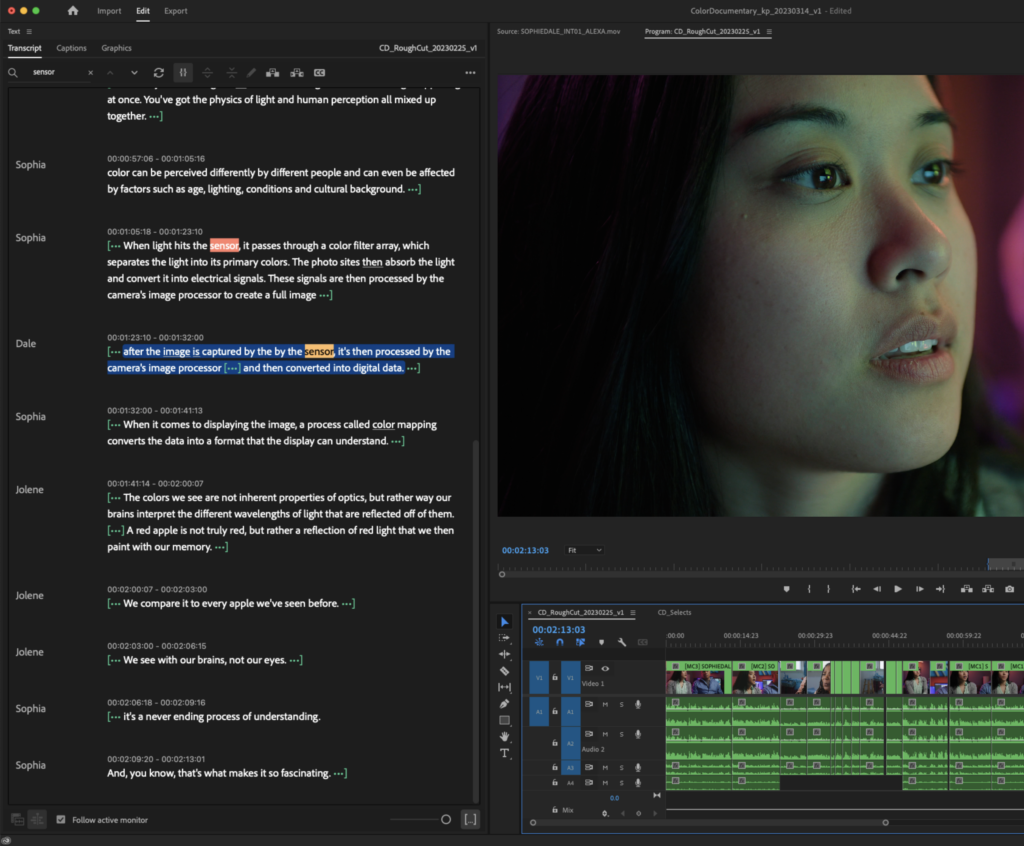
ChatGPT
Probably the most well known of all the AI tools is ChatGPT and its close relation Google Bard, both examples of large language model chatbots. While we don’t use these an awful lot for our kind of work specifically, we have found them very useful for facilitating our group brainstorms by inputting our ideas and letting ChatGPT output some bullet points that could spark some more creative chat between the team! I think the key here is to let it aid you rather than relying on it for the creative process.
So, is AI good or bad for video production?
While some people are understandably wary of AI, it’s already had a huge impact on video and I’m sure there’s much more to come. So far, embracing these AI features has only benefitted our process without removing any of the creativity. So we’re excited to see what comes next and how it can continue to improve our craft. If you’ve got any questions about either the robotic or human aspects of our production workflow, feel free to reach out.

